Webflow Barrierefreiheit: WCAG für visuelles Design
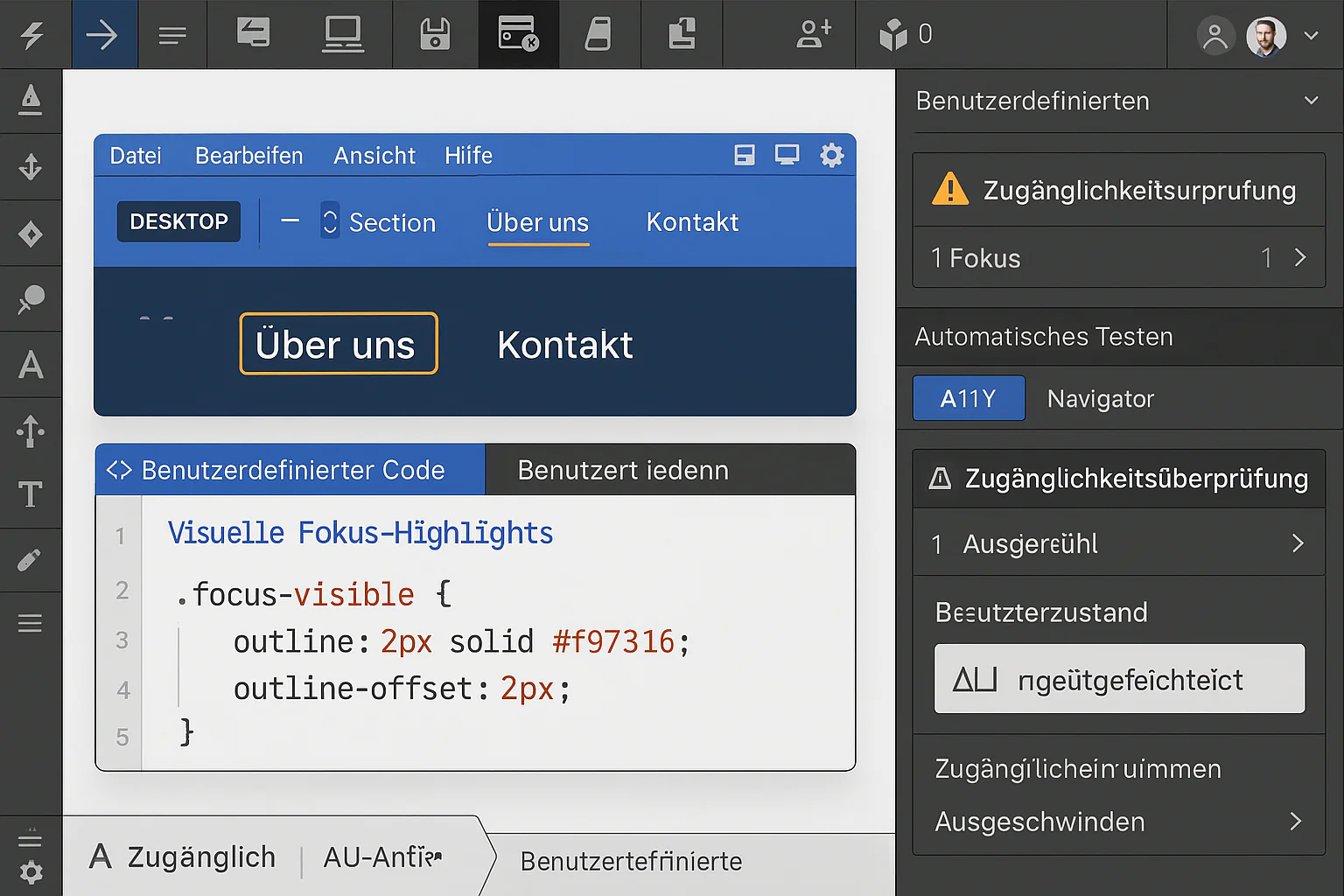
Webflow's visual design approach to accessibility demands both platform mastery and strategic workarounds
Webflow has significantly enhanced its accessibility features in 2024-2025, yet achieving full WCAG 2.1/2.2 Level AA compliance requires understanding both the platform's limitations and implementing targeted solutions through custom code. The platform now includes built-in accessibility checking, improved semantic elements, and better keyboard navigation support, though critical gaps remain in form handling, button semantics, and complex interaction patterns that require developer intervention.
Kostenlose Beratung sichern
Lassen Sie uns über Ihre Website-Barrierefreiheit sprechen
Jetzt Termin vereinbarenPlatform limitations reveal critical accessibility gaps
Webflow's most significant accessibility shortcoming centers on its inability to generate true semantic <button> elements. The platform's "Button" component renders as anchor tags with href="#", violating WCAG success criteria for proper roles and keyboard interaction. This fundamental limitation affects screen reader announcements and keyboard behavior expectations. Similarly, the absence of native <fieldset> and <legend> support prevents proper grouping of related form controls, failing WCAG 1.3.1 requirements for information relationships.
The platform's form validation relies entirely on browser-default HTML5 validation, creating inconsistent experiences across browsers with error messages that disappear upon interaction and lack programmatic association with input fields. These validation messages cannot be styled or customized, making them inaccessible to many users. Component libraries like Relume and Finsweet, while popular, often ship without proper ARIA attributes and require extensive custom scripting to meet accessibility standards.
Practical workarounds transform limitations into opportunities. For button elements, developers can inject true <button> elements through HTML embeds or enhance existing links with ARIA roles and keyboard event handlers. A JavaScript solution adds role="button" and implements Space/Enter key activation for link-based buttons. For form grouping, custom JavaScript can wrap related inputs with fieldset elements dynamically, while custom validation systems replace browser defaults with accessible inline error messaging using aria-describedby associations.
Vergleichen Sie Webflow mit anderen CMS-Systemen für Barrierefreiheit in unserem umfassenden Guide.
Focus indicators and keyboard navigation require modern CSS approaches
Modern focus management in Webflow leverages the :focus-visible pseudo-class, now supported by 92% of browsers in 2024-2025. This approach displays focus indicators only during keyboard navigation, avoiding visual disruption for mouse users while maintaining accessibility. The recommended implementation uses a 2-pixel solid outline with appropriate color contrast and offset, meeting WCAG 2.1 Level AA requirements for focus appearance.
Implementation spans three methods within Webflow. The Style Panel's "Focused (keyboard)" state allows visual configuration of focus styles directly in the Designer. Project Settings enable site-wide CSS injection for global focus patterns, while HTML Embed elements provide localized testing and refinement capabilities. Each method supports up to 50,000 characters of custom code, providing ample space for comprehensive focus management systems.
Skip links, essential for keyboard navigation efficiency, require strategic positioning and JavaScript enhancement. The implementation combines absolute positioning with focus-triggered visibility, creating a seamless experience that appears only when needed. Focus trapping for modals demands careful orchestration of focusable elements, preventing keyboard users from navigating outside the modal boundary while maintaining escape key functionality for closure.
Kostenlose Beratung sichern
Lassen Sie uns über Ihre Website-Barrierefreiheit sprechen
Jetzt Termin vereinbarenResponsive accessibility demands deliberate breakpoint management
Webflow's bidirectional cascade system, where styles flow both up and down from the desktop base breakpoint, requires careful accessibility testing at each viewport size. Touch targets must meet the enhanced WCAG 2.5.5 standard of 44x44 CSS pixels minimum, with 48 pixels recommended for optimal mobile usability. This sizing ensures comfortable interaction across diverse motor abilities and device types.
Text scaling presents unique challenges in responsive contexts. Designs must support 200% zoom without horizontal scrolling while maintaining readability up to 400% magnification. Relative units become essential—using rem for typography, percentage or viewport units for layouts, and the ch unit for optimal line lengths of 45-75 characters. Webflow automatically includes proper viewport meta tags that preserve user zoom capabilities, avoiding the accessibility violations of maximum-scale or user-scalable restrictions.
Form accessibility in Webflow requires manual label association. Despite the platform's form builder, labels don't automatically connect to inputs through for and id attributes. Developers must add these associations via custom attributes, ensuring screen readers announce field purposes correctly. Required field indicators need both visual and programmatic implementation, combining visible asterisks with screen-reader-only text and aria-required attributes.
Erfahren Sie mehr über WCAG 2.1 vs 2.2 vs 2.3 Standards und deren Implementierung in Webflow.
Animation accessibility balances engagement with user control
Respecting motion preferences has become partially automated in Webflow, with smooth scroll animations now honoring OS-level reduced motion settings. Custom animations still require manual implementation of the prefers-reduced-motion media query, selectively disabling or replacing motion-heavy effects with static alternatives. The platform's 2024 updates include native pause/play controls for background videos, addressing vestibular disorder concerns.
ARIA implementation transforms static designs into accessible experiences. Webflow's custom attributes panel accepts any ARIA property, enabling developers to add roles, states, and properties directly in the Designer. Common patterns include aria-expanded for accordions, aria-controls for associated content regions, and aria-describedby for contextual descriptions. Live regions announce dynamic changes to screen readers, requiring careful configuration of aria-live attributes with appropriate politeness levels.
Interactive components demand sophisticated keyboard support beyond basic tab navigation. Accordions require Space and Enter key activation with proper aria-expanded state management. Dropdown menus need arrow key navigation between options, escape key closure, and focus restoration to trigger elements. Tab panels implement roving tabindex patterns, moving focus with arrow keys while maintaining single tab stop in the navigation flow.
CMS accessibility requires structured content strategies
Dynamic content from Webflow's CMS maintains accessibility through dedicated field configuration. Each collection requires explicit alt text fields for images, separate from the image asset itself. This separation enables content editors to provide context-specific descriptions that change based on usage rather than relying on single, generic alt text. The platform now supports dynamic custom attributes, allowing ARIA labels and descriptions to pull directly from CMS fields.
Heading hierarchy in collection templates demands careful planning. Templates should establish consistent structures where H1 represents the collection item title, H2 marks major content sections, and subsequent levels provide logical subdivision. Rich text fields within the CMS require editorial guidelines ensuring sequential heading use, descriptive link text, and proper list formatting. Multi-reference fields benefit from semantic grouping with ARIA labels identifying relationships between linked content.
Pagination and filtering systems need comprehensive accessibility markup including aria-current for active pages, descriptive labels for navigation controls, and live regions announcing filter results. Search functionality requires proper form roles, label associations, and status messages informing users of result counts or empty states. The implementation often combines Webflow's native elements with libraries like Finsweet Attributes for enhanced functionality.
Kostenlose Beratung sichern
Lassen Sie uns über Ihre Website-Barrierefreiheit sprechen
Jetzt Termin vereinbarenExport optimization transforms Webflow code for production
Exported Webflow code arrives as semantic HTML5 with accompanying CSS and JavaScript files. The 8KB normalize.css file compresses to 2KB through minification, while unused styles eliminate through PurgeCSS processing. Post-export modifications focus on three critical areas: replacing anchor-based buttons with semantic button elements, implementing accessible form validation to replace browser defaults, and adding ARIA landmarks for improved navigation structure.
Performance optimization directly impacts accessibility through faster load times and reduced cognitive burden. Image lazy loading requires careful implementation to maintain alt text availability, while font loading strategies prevent layout shifts that disorient users. Server configuration adds security headers supporting assistive technologies, implements accessible 404 pages, and removes .html extensions for cleaner, more memorable URLs.
Hosting considerations extend beyond basic deployment. Content delivery networks improve global accessibility through reduced latency, while proper caching strategies ensure accessibility scripts load efficiently. Custom error pages maintain navigation consistency, helping users recover from broken links or mistyped URLs without losing context or accessibility features.
Verstehen Sie die EAA Compliance-Anforderungen für visuelle Design-Plattformen wie Webflow.
Designer and developer roles create collaborative accessibility
Designers working within Webflow's interface own visual accessibility decisions including color contrast validation, typography scaling, focus state styling, and touch target sizing. The platform's Audit Panel flags missing alt text, improper heading sequences, and contrast violations, enabling designers to address issues before handoff. Vision Preview simulations help designers understand how colorblind users experience their designs, informing color palette decisions.
Developers handle technical implementations impossible through Webflow's interface alone. Focus management for complex widgets, keyboard event handlers for custom components, and ARIA live regions for dynamic updates all require code injection. Form enhancements replacing default validation, implementing fieldset/legend groupings, and ensuring progressive enhancement fall within developer responsibility. Screen reader testing with NVDA, JAWS, or VoiceOver validates these implementations.
Collaboration workflows leverage Webflow's team features for accessibility success. Designers create accessible foundations using native tools, reviewers provide feedback through comment mode, developers enhance with custom code, and testers validate with automated and manual methods. Page branching enables experimental accessibility improvements without affecting production sites, while design approvals ensure stakeholder buy-in for accessibility-critical changes.
Testing strategies combine automation with human validation
Automated tools catch approximately 30% of accessibility issues, making manual testing essential for comprehensive coverage. Axe DevTools leads recommendations with 70+ WCAG-based tests, low false positive rates, and browser extension convenience. WAVE provides visual feedback overlays ideal for education and manual review, while Google Lighthouse integrates accessibility auditing with performance metrics directly in Chrome DevTools.
Manual testing procedures focus on three critical areas. Keyboard navigation testing verifies tab order logic, focus indicator visibility, and custom component interactions. Screen reader testing with multiple assistive technologies ensures content announces correctly, forms provide adequate context, and dynamic changes communicate effectively. Visual testing at various zoom levels confirms text reflow, contrast ratios, and high contrast mode compatibility.
Compliance reporting extends beyond technical implementation to organizational commitment. Accessibility statements declare public dedication to inclusive design, VPATs provide formal compliance documentation, and regular audit reports demonstrate ongoing improvement. User feedback mechanisms create direct channels for accessibility concerns, enabling rapid response to real-world usage issues.
Fazit: Webflow Barrierefreiheit durch strategische Kombination
Webflow's accessibility journey in 2024-2025 represents significant progress with remaining challenges. The platform provides robust tools for creating accessible foundations—semantic HTML generation, built-in contrast checking, and improved keyboard support. Yet achieving comprehensive WCAG compliance demands understanding limitations around button semantics, form validation, and complex interactions, then implementing targeted solutions through custom code. Success requires treating accessibility not as a final checkpoint but as an integral part of the design and development process, leveraging both Webflow's visual tools and strategic code enhancements to create truly inclusive web experiences. The collaboration between designers working within Webflow's interface and developers adding custom enhancements creates the optimal workflow for accessibility excellence.
Bereit für professionelle Webflow Accessibility? Unsere Design-Experten kombinieren visuelles Design mit technischer WCAG-Expertise für vollständige Barrierefreiheit.
Kostenlose Beratung sichern
Lassen Sie uns über Ihre Website-Barrierefreiheit sprechen
Jetzt Termin vereinbarenKostenloses Audit Ihrer Website
Lassen Sie uns Ihre Website auf Barrierefreiheit prüfen – kostenlos und unverbindlich
Themen:
CMS-ClusterVertiefen Sie Ihr Wissen
Weitere Artikel

Shopware 6 Barrierefreiheit: EAA Compliance Guide für E-Commerce
Shopware 6.7 Accessibility Guide 2025: Built-in WCAG 2.1 Features, EAA Compliance, B2B Features - Perfect 100/100 Lighthouse Score erreichen.

WordPress Barrierefreie Produktseite: WooCommerce WCAG Guide
WooCommerce 10.0 WCAG 2.2 Compliance Guide 2025: Themes, Plugins, Checkout, Payment Gateways - 140+ Accessibility Features richtig konfigurieren.

Barrierefreiheit für alle CMS-Systeme: Der Praxis-Guide
Kompletter CMS-Barrierefreiheit-Vergleich 2025: WordPress, TYPO3, Drupal, Joomla, Contao. WCAG-Compliance, Kosten, Plugin-Ökosystem und BFSG-Readiness für deutsche Unternehmen.